In previous android tutorial, we learned and some concepts which will keep you helping when you will be developing any android app. In my future tutorials, I will be discussing concepts for which you will need a development setup for android applications. So, before jumping onto actual development/android concepts, let’s first prepare the the development machine.
I am listing out the required steps in sequence. Following all steps as given, you should also be able to prepare the environment and get started with actual android app development. Table of Contents1) Download ADT Bundle2) Add SDK Packages3) Configure Virtual Devices4) Test your development environment 1) Download ADT BundleI am following the shortest root for configuring the android development environment for your machine. You just need to download the ADT (Android Developer Toolkit) and start using it. No need to configure the IDE, or environment variables or anything.
Just download and start developing.Only thing to check before downloading is that verify your machine is 32 bit or 64 bit. For bother versions of machine, there is separate ADT downloads. After downloading the zip file from any of above location, extract it any folder in your computer. Please make sure you do not move any file in distributed ADT from it’s original location. It may destroy the dev environment.
Just copy, extract and develop apps.This ADT bundle comes with Android SDK, eclipse IDE and a shortcut for SDK Manager which you will use for updating/importing new features into development environment. 2) Add SDK PackagesAfter you have extracted the ADT to some location in your computer, click of “ SDK Manager.exe“. Now choose the desired set of packages you would like to install in your machine. Accept all the terms and conditions; and click OK. It will download all required packages in your machine and configure it automatically.
You can start using them once, set up is complete.In my machine, imported packages are as below (as of date): SDK-Manager-PreviewApart from above packages, you should also download ‘Android Support Repository’ and ‘Android Support Library’ from ‘Extra’ options which is hidden under scroll in above image. 3) Configure Virtual DevicesWhether you develop a test app or production class app. You need a device to test it first, right? AVD manager will help you in doing this and creating some virtual devices you testing the apps. Click On AVD ManagerConfigure Android Virtual Device Icon. Create New Virtual DeviceConfigure Android Virtual Device Create Button. Fill AVD DetailsConfigure Android Virtual Device – Create Options.
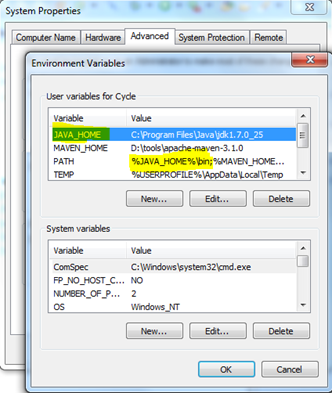
Click FinishConfigure Android Virtual Device – AVD Created 4) Test your development environmentWhat could be a better way to test the environment than actually create and run an app in it. Follow the below listed screen shots for creating the app and deploying in AVD we created in 3rd step. Create New Android ProjectCreate Android Project – Android Application Project File Option. Wizard Option 1: Fill Project DetailsCreate Android Project – New Project Wizard – Step 1.
Select Project ConfigurationCreate Android Project – New Project Wizard – Step 2. Select IconsCreate Android Project – New Project Wizard – Step 3. Choose ActivityCreate Android Project – New Project Wizard – Step 4. Fill Extra Details and FinishCreate Android Project – New Project Wizard – Finish.
The ADT Bundle provides everything you need to start developing apps, includinga version of the Eclipse IDE with built-in ADT (Android Developer Tools) tostreamline your Android app development.If you haven't already, go download the. (If you downloaded the SDK Tools only, for use with anexisting IDE, you should instead read.) Install the SDK and Eclipse IDE. Unpack the ZIP file(named adt-bundle.zip) and save it to an appropriate location,such as a 'Development' directory in your home directory. Open the adt-bundle-/eclipse/ directory and launcheclipse.That's it!
Android Sdk Adt Bundle Windows 32 Bit Download For Windows
The IDE is already loaded with the Android Developer Tools plugin andthe SDK is ready to go. To start developing, read.Caution: Do not move any of the files or directoriesfrom the adt-bundle- directory. If you move the eclipseor sdk directory, ADT will not be able to locate the SDK and you'llneed to manually update the ADT preferences. Additional informationAs you continue developing apps, you may need to install additional versionsof Android for the emulator and other packages such as the library forGoogle Play In-app Billing. To install more packages, usethe.Everything you need to develop Android apps is on this web site, including, and informationabout how you can.For additional resources about developing and distributing your app, see the.